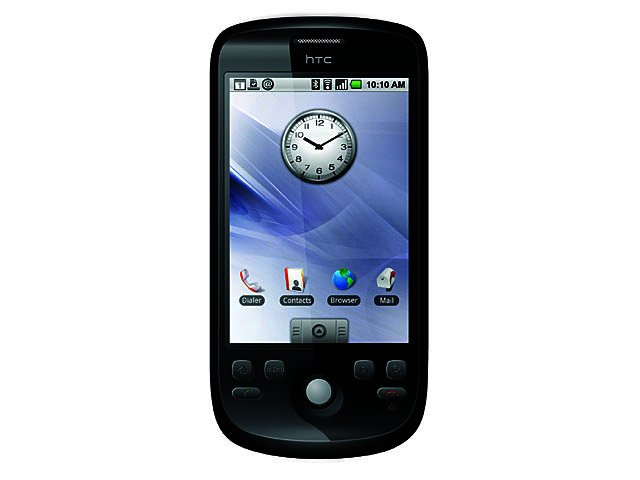Warning: One of the great things about the Android platform is the excellent applications available for the device via Android Market, most of them free. Unfortunately South Africans are unable to download from Android Market. This makes us here at TechSmart feel as if we lost the World Cup to the Aussies, on the last ball of the final over. Sad, angry and severely disappointed. Leaf, the distributor of HTC in SA, provides its own application market service called OMX, but this is little consolation.
Review
The Magic is HTC’s second Android (read our OS review) smartphone, and in our opinion the better of the two Google phones it has thus far released- which is a good thing as it’s more than six months down the development cycle from the Dream (read our review).
The Magic runs on Android OS 1.5, is exclusively available on the Vodacom network, and can support Microsoft Exchange- though not out the box mind you.
Its bigger brother, on the other hand, runs on Android OS 1.1, has a slide-out QWERTY, is exclusive to the MTN network, and cannot support Microsoft Exchange.
These obvious differences and the fact that the Dream and Magic were launched on the same day in South Africa make comparisons (compare their specs) between the devices inevitable.
Form factor
The most glaring difference between the devices is the Magic’s more refined looks.
The Magic weighs just 116 g, has dimensions of 113 x 55.56 x 13.65 mm, and sports a glossy plastic, two-tone case (black and sliver). It is consequently thinner, smaller and lighter than the Dream. Its curved chin, at the base of the phone, is also far less pronounced that the Dream’s, making it a more aesthetically pleasing phone.
The Magic’s screen is a 3.2\" capacitive touch-screen, the same as the Dream’s, which is evenly lit and proves very responsive. The fact that you can place application icons anywhere you like on each of its three home screens makes customising your layout very straightforward.
Unlike the iPhone the Magic, and the Dream for that matter, have a number of buttons on their casing. The Magic offers volume controls, home, menu, back, answer, hang-up/ power, and search buttons; the dedicated search button being the only one not available on the Dream.
It also features a trackball which is used for scrolling and selecting functions. The trackball function even provides notifications of missed calls or unread messages; lighting up when necessary.
In all these buttons add greatly to functionality and ease of use- working well in tandem with the touch interface.
Communications
Powered by Google’s Android the Magic is more than just a phone, it is a communications mogul. Besides excellent call quality it comes with Wi-Fi and HSDPA, so you can stay connected wherever you are.
It features a full compliment of Google services including Gmail, Google Talk, and Google Maps. All you need do to access these services is type in your Google username and password when setting the device up.
We thoroughly enjoyed using Google talk while on the go- as more people pick up Android devices it could really replace the need for SMS between Android users. In conjunction with Google’s latitude (on Maps) it really brings the potential of location based services home.
Setting up IMAP and POP3 accounts is also really easy. You just need your username, password and server details and it works off the bat. Reading mail is also a decent experience with its large screen- especially in landscape mode.
The fact that the Magic supports Microsoft Exchange is a big improvement over the Dream, as it means that Google phones are now more business friendly.
We were very impressed by its versatility on the communications side of things. The ability to download still more applications from the Android Market (if it is ever launched in South Africa that is) makes its communications features seem almost limitless with apps like Skype and Twitroid.
Cupcake
Being the phone geeks we are, the big news about the launch of the HTC Magic was the update in firmware. Version 1.5 of the Google OS, aptly named “Cupcake”, brings with it a number of features previously unavailable on the Dream.
Other than a number of bug fixes to the firmware, the most obvious addition is an on-screen QWERTY, seeing as the Magic lacks a hardware keyboard. Using the keyboard was surprisingly straight-forward. If you tap a button a preview letter pops up, reducing the frustration of mistyping a word. If the preview letter is not the one you were intending to press simply slide over to the letter you did intend on typing.
When typing messages the word suggestion bar proves fairly accurate, unwanted corrections being easily amended. We found typing accuracy was positively affected by doing the keyboard calibration when setting the device up- so if you are having problems just go through the calibration process again.
If you are still unhappy with the input experience you can always download another keyboard from the Android Market (again if we ever see it).
The next big addition Cupcake brings to the party is video recording. While image processing is much improved over all, the ability to capture video is the most impressive development. With its 3.2 megapixel camera the Magic captures some decent shots; particularly in daylight. In low light conditions, however, it suffers because it lacks a flash- which is a real let down. Overall snapping pics is a far quicker process on OS 1.5, making the Magic a superiors imaging device to the Dream. This is not to say that it is the ideal device from someone who demands a good camera phone- if that’s your thing then rather look to Sony Ericsson or Samsung.
Search, and by default browsing, is a big focal point of the device. With its dedicated search key and screen you are literally always just one touch away from the World Wide Web. OS 1.5 has therefore seen a number of browser upgrades. While it lacks the multi-touch functionality of the iPhone and Safari browser combination, the Magic’s browser is standout when it comes to multiple page browsing and bookmarking. Its WebKit browser engine and JavaScript engine also make page rendering super quick adding to your overall browsing experience. What we were disappointed in was the lack of Flash support, which means any video viewing you want to do online must be done via the YouTube application, seriously limiting your choice of video sharing sites.
Our issues
While we truly enjoyed this device it did have its issues which irked us. Firstly applications can only be stored on the phones internal memory. This means that you have to manage your applications wisely. It is also advisable to store all your music, images and video on microSD to get maximum use out of your internal memory.
Secondly, the HTC Touch HD had a 3.5 mm jack; something we were really hoping that HTC would bring to all its devices. Sadly it hasn’t. Neither the Magic nor the Dream has a 3.5 mm jack. This seriously affects the multimedia appeal of the devices in our opinion.
Lastly we found the Magic’s accelerometer to be a bit of a frustration. It offered mixed performance in various applications and doesn’t work in dialling mode or on the home screens – weird as the Dream offers this. For instance when in messaging the Send button disappears altogether when in landscape mode, so you either have to hide the on-screen keyboard or return to portrait mode. Changing between these modes can also take what seems to be an age in some application, but proves hyper-responsive in others. It really is a bit of a mixed bag and should be looked at in the next firmware upgrade.
Conclusion
The Magic is without doubt a fantastic device. Its powerful communications features and Google integration make it the ideal device for any Googlephile. The fact that it was released with the Cupcake firmware update also makes it more appealing than the Dream.
What does need to be pointed out, however, is the fact that Cupcake will become available for the Dream as well. While a bit annoying to have to upgrade your firmware if you’re a Dream user, its serious improvements over OS 1.1 makes it worthwhile. This also means that if you’re on MTN or simply prefer a slide-out QWERTY you shouldn’t be stuck without video and Microsoft Exchange for too long - hopefully.