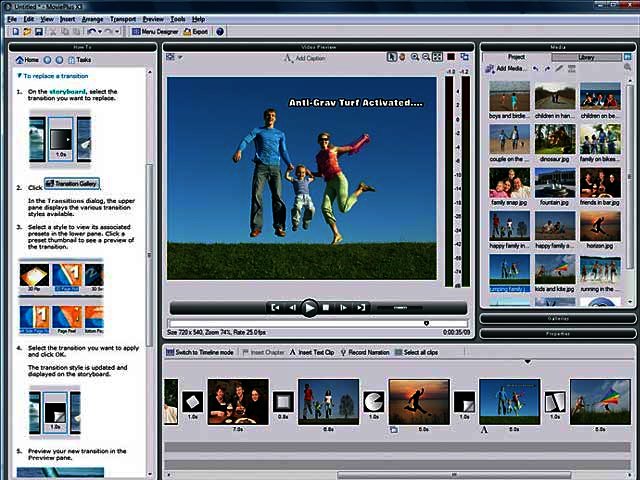Serif MoviePlus X3 makes video editing easy and enjoyable. With a brand new screen layout for arranging and editing video, pictures and audio, plus flexible import & export capabilities, your videos can be captured, enhanced, and burned to disc or broadcast on the web.
MoviePlus X3 lets you create movies and slideshows with the full spectrum of sharing possibilities including: DVD, direct YouTube upload, exports for iPod and PSP.
Creating movies is a three step process of capturing your source media, editing it together with effects and then publishing it in a variety of ways. Most of the popular methods of importing video are included in X3: Import from cameras and removable drives or grab video or audio from DVD.
X3 now also includes an updated media pane, which has a similar look and feel to those used in professional suites. The media mane offers quick access to drag and drop clips, and project and library panes are used for your favourite media. X3 uses non-destructive editing, meaning that when the program automatically divides clips into scenes, the original video is never altered, so you are free to undo any changes.
The new MoviePlus includes a host of features that were not available in the previous versions. The new storyboard simplifies editing so that you can combine images, video, titles and audio, transitions, effects, and more to build your movies quicker and more simply.
X3 lets you use the software without ever having used any editing software before with the handy “How To” pane. Interactive “How To” guides can automatically make edits for you, offer help with a wide range of popular tasks, and are on-screen right where you need them.
You can also recreate the popular Ken Burns effect with MoviePlus X3’s improved pan and zoom controls. Subtle movement, emphasis, drama, high-impact zooms, camera shake, and pan-and-scan compensation are all easier to create than in the previous version.
Get MoviePlus X3 for R920?(incl VAT) from Holton & Associates on 011-789-6181 or purchase online from www.holton.co.za.