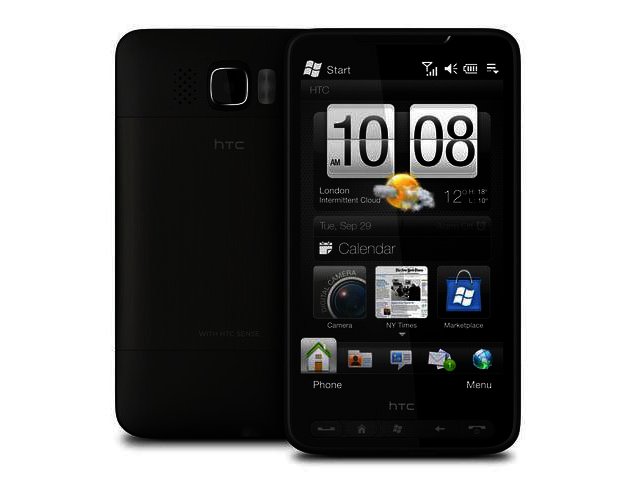HTC’s HD2 is definitely a conversation starter. Pop this thing out and there’s an immediate buzz about its 4.3” screen. It’s massive. In fact it’s the largest commercially available smartphone screen out there. Put this next to an iPhone and the Apple looks puny (granted the 3GS still has a better resolution). The best thing about it is that it’s not let down by a horrible resistive touch experience. The HD2 is the first Windows Mobile, or WinMo as they now prefer to call version 6.5, to have a more sensitive capacitive touch-screen.
HTC’s Sense
In fact there is very little that does let this phone down. It feels good, looks great and HTC’s Sense user interface does a superb job of masking the notoriously difficult and boring Windows back-end. We’re used to HTC’s Sense since it usually features on their popular Android devices. It enables you to populate your home screen your quick links, whether it be an important program like Google Maps, a contact, or internet bookmarks. Furthermore, by scrolling left or right you have your home screen tabs that include amongst others, your email, calendar, important contacts and photos and videos. All this is handled very smoothly by Qualcomm’s 1 GHz Snapdragon chipset. In fact everything runs blazingly fast on the Snapdragon.
Tabbed browsing
Connectivity wise you can’t ask for more since the HD2 features GPS, HSDPA and Wi-Fi. With a 4.3” screen to browse on, surfing the web is of course great. Less so on Internet Explorer, but luckily the tab-enabled Opera Mobile browser is pre-installed. All you need to do to zoom into text is pinch and expand. Twitter was well integrated, but HTC could have shown more love for Facebook, which is stuck on the Windows menu.
Tether modem and Wi-Fi router
Using a BlackBerry or the iPhone as a tether modem to connect to the net is usually a complicated affair. Not so with the HD2, since we simply had to connect it to a PC, select the Tethered modem option on its screen and off we went. No mess no fuss- the simplest modem experience we’ve had ever. That said, much to our amazement one can connect to the HD2 wirelessly, like the MiFi, since it can be used as a Wi-Fi Router to share internet connectivity. Although both options didn’t work as consistently as we would have liked. As far as email is concerned we still prefer BlackBerry since setting up Gmail was a breeze but our regular Outlook mail was a headache.
Microsoft should thank heaven for HTC and their Sense interface. A very solid piece of hardware, and the best screen in the business, the HD2 is not only the best WinMo device out there, but also one of the top phones currently available.
PROS
Excellent screen, WiFi router, HTCs Sense masks WinMo.
CONS
Windows Marketplace apps very meagre, Outlook email setup difficult.
USER COMMENTS
Most Read Articles
Read

Magazine Online
TechSmart.co.za is South Africa's leading magazine for tech product reviews, tech news, videos, tech specs and gadgets.
Start reading now >
Download latest issue
Have Your Say
What new tech or developments are you most anticipating this year?
New smartphone announcements (45 votes)
Technological breakthroughs (29 votes)
Launch of new consoles, or notebooks (14 votes)
Innovative Artificial Intelligence solutions (29 votes)
Biotechnology or medical advancements (24 votes)
Better business applications (160 votes)