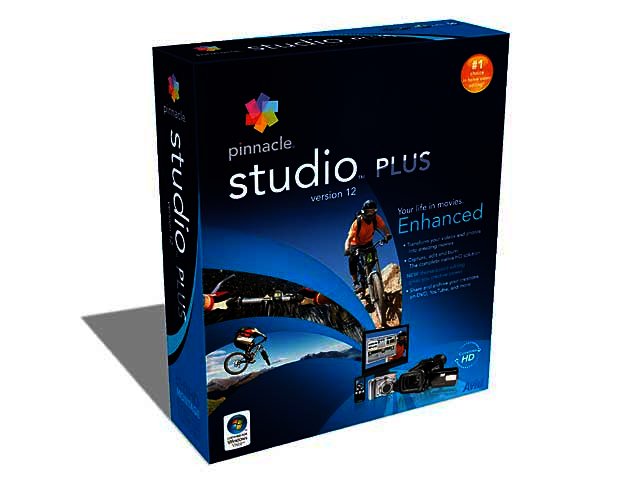You can take video with just about anything these days. For many reasons, wise or not, every conceivable device is coming out with video capture capabilities. You can take digital video with camcorders, cell phones, webcams, sunglasses and just about anything a manufacturer decides to put a camera into.
The catch is, what do you do with the footage that you have on all your devices? The answer is probably not an awful lot. There are probably still home movies on your first digital camera that no man alive has ever seen. A good idea would be to edit all your footage together and actually share it with the intended audience.
There are quite a few options out there and the latest offering from Avid is version 12 of Pinnacle Studio. Pinnacle Studio is available in three packages; we tested the best of the lot, Pinnacle Studio Ultimate. You also get the basic Studio and Studio Plus (of which three copies are up for grabs this month).
There are some serious features built into this software, many of which are at a professional standard that you’d only find in packages like Adobe Premiere Pro. The entire program is laid out as three tabs: “Capture”, “Edit” and “Make Movie”.
The Ultimate edition comes with an extra DVD that includes: Boris Graffiti, title and graphic animation; Magic Bullet Looks, that includes more than a hundred preset film “looks” and proDAD VitaScene, a package of effects and transitions.
One of the standout features of Pinnacle Studio Ultimate is that you get a green screen (included in the package) that you can create Chroma Key effects with. If you don’t know what Chroma Key is, it’s when you film a person in front of the screen and then replace the green with footage from another location.
Pinnacle Studio has been very well developed and although it might not be targeted at the professional video editing community, you really should read the manual before diving right in. The learning curve isn’t too steep, but you if you want to achieve the best quality result, you really do need to explore the idiot book. Pinnacle Studio 12 is very much at the cutting edge of things in the consumer market. If you have the camera, you can even edit in HD.
A word of warning (as we encountered): Pinnacle Studio is very, very resource intensive. You need a decent graphics card, at least a gigabyte of RAM and, preferably, a dual-core processor.
The RRP is R2000. Email sales@phoenixsoftware.co.za.