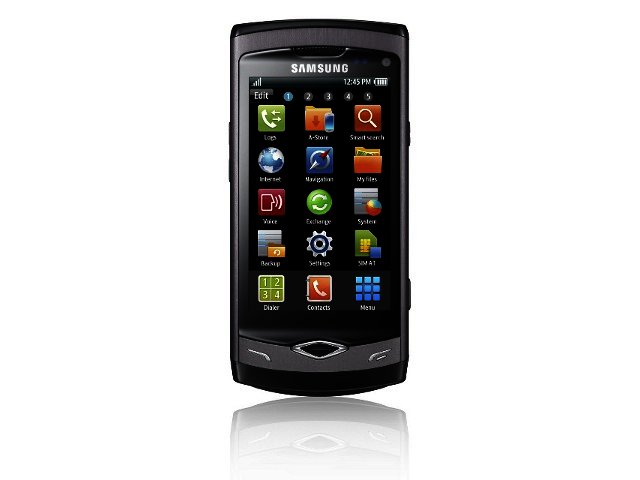When Samsung announced that they would drop the Symbian platform last year, opting instead to create their own called bada, it was met with a lot of skepticism on the ability of this new OS.
Now at last the Wave, the Korean manufacturer''s first bada driven smartphone, has arrived on our shores and although it lacks in the apps department, it looks very comfortable in its skin.
Looks
As far as looks are concerned, the Wave can take on any of its smartphone competitors. It’s just the right size to sit pretty both in hand and pockets, measuring in at 10.9 mm thick and 116 g in weight (Sony Ericsson’s X10 weights 135 g).
It''s also damn fast, being one of the first phones in the SA market stocked with the ARM Cortex A8 1 GHz processor (a competitor to Qualcomm’s Snapdragon), which allows for some serious multitasking.
Screen
The big talking point about the Wave besides the bada OS is its 3.3” Super AMOLED (Super Active-Matrix Organic Light-Emitting Diode) capacitive display. AMOLED integrates the touch-panel into the screen and not on top such as others, plus also displays better in daylight than regular LED displays.
It looks truly spectacular and the 480 x 800 screen resolution does a great job of rendering webpages and displaying wallpaper and pictures.
Compared to others in the market (the iPhone 3GS has a 480 x 320 resolution on a 3.5” screen, the Motorola Milestone does 480 x 854 on a 3.7” screen) it’s in a class of its own, with the nearest competitor most probably being the upcoming iPhone 4.
Compared to others in the market (the iPhone 3GS has a 480 x 320 resolution on a 3.5” screen, the Motorola Milestone does 480 x 854 on a 3.7” screen) it’s in a class of its own, with the nearest competitor most probably being the upcoming iPhone 4.
The Wave also comes with physical keys to both answer and end calls, which for us puts it in a class above its keyless Android brethren (we’re looking at you Sony Ericsson X10i and Motorola Milestone), at least where general usability is concerned. Battery life was so-so with a day and a half managed with average usage.
For business?
It goes without saying that the Wave includes everything you want from a smartphone, including 3G, aGPS and Wi-Fi. You can also email but one of the hindrances is that it does not download the full message from the start, resulting in you having to open the message and retrieve the rest of the mail.
There is a document and PDF viewer, but we''re still a bit reluctant to recommend the Wave for business due to the email issue.
Definitely for pleasure
For entertainment purposes though the device is top notch, thanks to an excellent camera and MP3 player.
The 5 megapixel snapper is one of the better phone cameras we’ve come across and contains a wide range of nice functionality include face tracking, smile shutter and a great panorama function amongst other scene modes.
The video camera is also not too dodgy either and is capable of recording in HD ready 1280 x 720 resolution.
When it comes to music the Wave surprised us with excellent sound quality, at least when you activate the 5.1 channel boost on the music player. There''s about 600 MB of space available on the phone to save multimedia data, with the Wave also packaged with a 1 GB microSD card.
Thanks to the speedy 1 GHz processor games such as the pre-installed Asphalt 5 and downloaded NFS: Shift looked excellent and played without a glitch or screen stutter.
bada''s interface
As far as interface is concerned, Samsung seemed to have taken the best from the iPhone''s menu interface and combined it with Android''s use of home screens.
They still refer to the interface as TouchWiz, as found on their other phones, but it seems much more refined on the Wave, with the new TouchWiz 3.0 present.
You have a number of home screens to populate with widgets, and by pressing the menu button you''re taken to the screens containing different programs such as internet, your settings, your files, media browser and the different apps you might have downloaded.
A big problem however is the inability to move these different programs directly to your homescreens for quick access. Instead you''re only allowed to move Samsung''s preinstalled widgets to these screens.
These widgets are relics of Samsung''s older TouchWiz interface found on phones such as the Genoa and frankly don''t belong near the Wave (widgets and apps is to be honest one and the same thing and should be integrated).
These widgets are relics of Samsung''s older TouchWiz interface found on phones such as the Genoa and frankly don''t belong near the Wave (widgets and apps is to be honest one and the same thing and should be integrated).
Why Samsung only allows you to populate your screen with these widgets instead of apps, or at least your most used functions, is beyond us (three of them though can be moved to the ever present task bar at the bottom of the screen).
In spite of this Samsung has managed to create a very user-friendly interface. Little things like simply moving your finger left or right across a contact to SMS or call makes life with the Samsung Wave a pleasure.
That said we would have loved better integration with Facebook and Twitter, since your phonebook contacts cannot sync with your Facebook contacts (Sony Ericsson''s Timescape user interface is much better with this).
That said we would have loved better integration with Facebook and Twitter, since your phonebook contacts cannot sync with your Facebook contacts (Sony Ericsson''s Timescape user interface is much better with this).
More apps please
Critics of bada said that the development of apps for this platform will take time, and it seems they were right, since its in the apps department where Samsung falls drastically short.
Their apps home, Samsung Apps, is not well populated, with Samsung even bungling non-English apps in there. The quality of available apps are also hit-or-miss affairs, similiar to the first apps available for Android and BlackBerry, but at least the market was easy to navigate.
We seriously doubt if Samsung will catch up with the amount of apps available on the Android Market, never mind even coming close to Apple''s App Store.
Their apps home, Samsung Apps, is not well populated, with Samsung even bungling non-English apps in there. The quality of available apps are also hit-or-miss affairs, similiar to the first apps available for Android and BlackBerry, but at least the market was easy to navigate.
We seriously doubt if Samsung will catch up with the amount of apps available on the Android Market, never mind even coming close to Apple''s App Store.
More functionality
Some of the Wave''s functionality needs a few more mentions, with one of it’s most valuable additions Mobile AP that allows you to connect up to three PCs wirelessly to the phone to connect to the internet. It works like a charm and is a big bonus to connect on the go.
AllShare allows you to play files from your phone on your PC or on your phone from a server if you’re in WiFi reception range, which is good if you don’t want to bother download tracks from one to the other.
The phone''s Dolphin browser was decent with the ability to do tabbed browsing and pinch-to-zoom, except that you have to poke around a bit to find aspects like your browsing history.
PC connection
When connecting the Wave to a PC you must kill all open apps, which is a bit of a hassle, but at least it''s easy to do this – you just hold in the menu button to access all your open apps which you than can kill per app or all at once.
One of the options to chose from once connected is Samsung''s Kies PC synching platform, but this is cannot be installed directly from the phone, only from Samsung''s webpage.
Even after downloading Kies we just couldn''t get it installed. Nokia’s solution, where their PC Suite is installed directly off the phone, works a lot better.
Even after downloading Kies we just couldn''t get it installed. Nokia’s solution, where their PC Suite is installed directly off the phone, works a lot better.
Final thoughts
The Wave is a solid piece of hardware and a true competitor to what is currently out there. Samsung managed to impress with their new bada OS and the new TouchWiz interface is easy to master, although Samsung do need to work on the ability to populate your homescreens with programs other than their stupid widgets, with Facebook integration also lacking.
bada was incredibly stable, with the phone not crashing once during our test period. We did have one memory issue when one of the games did not want to load thanks to too many apps open at the same time, but apart from that we did not have any hassles.
Samsung’s Wave is an impressive smartphone with its very decent screen and speedy processor just a few of its many drawing cards. Whether bada can become a threat to IOS4 and Android on the apps side remains to be seen.
PROS
Speedy 1 GHZ processor, great screen, decent camera and MP3 player.
CONS
Paltry apps to choose from, screens cannot be populated by anything else but